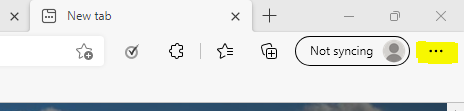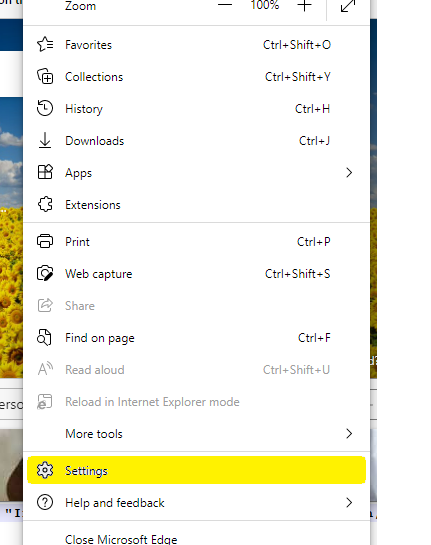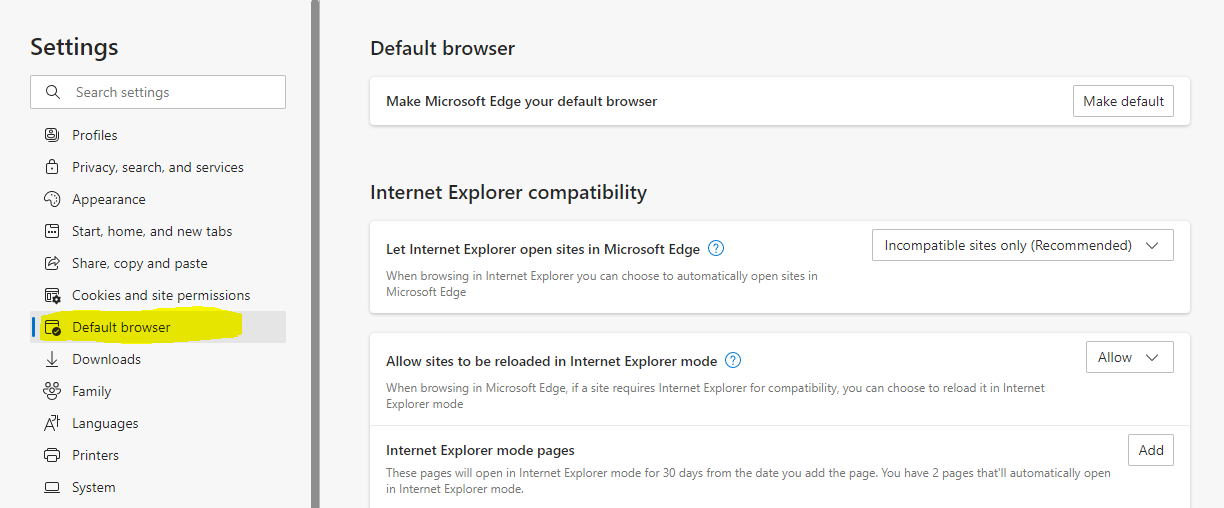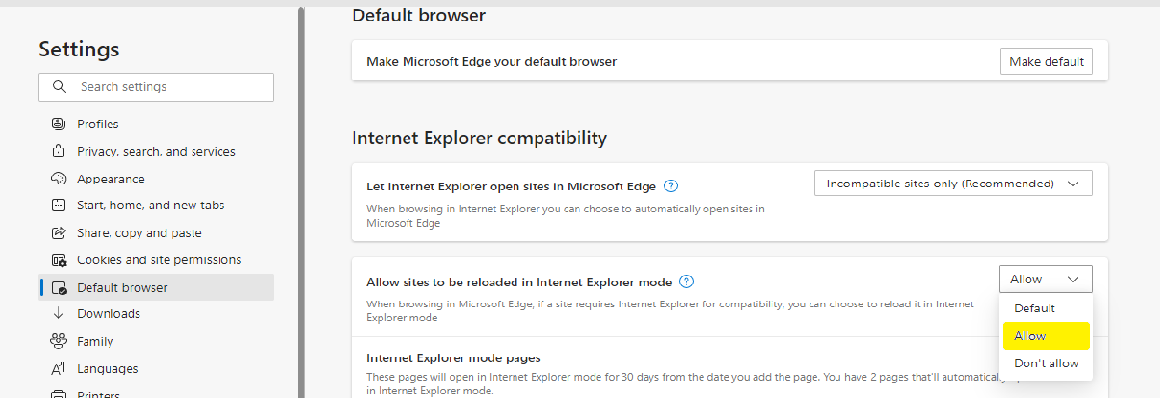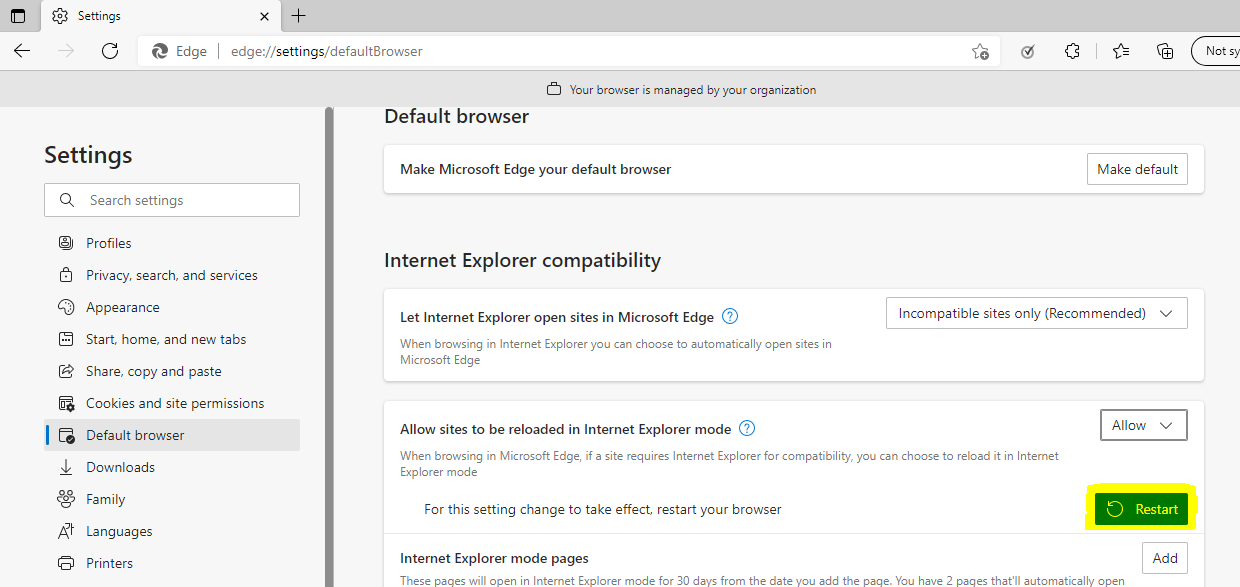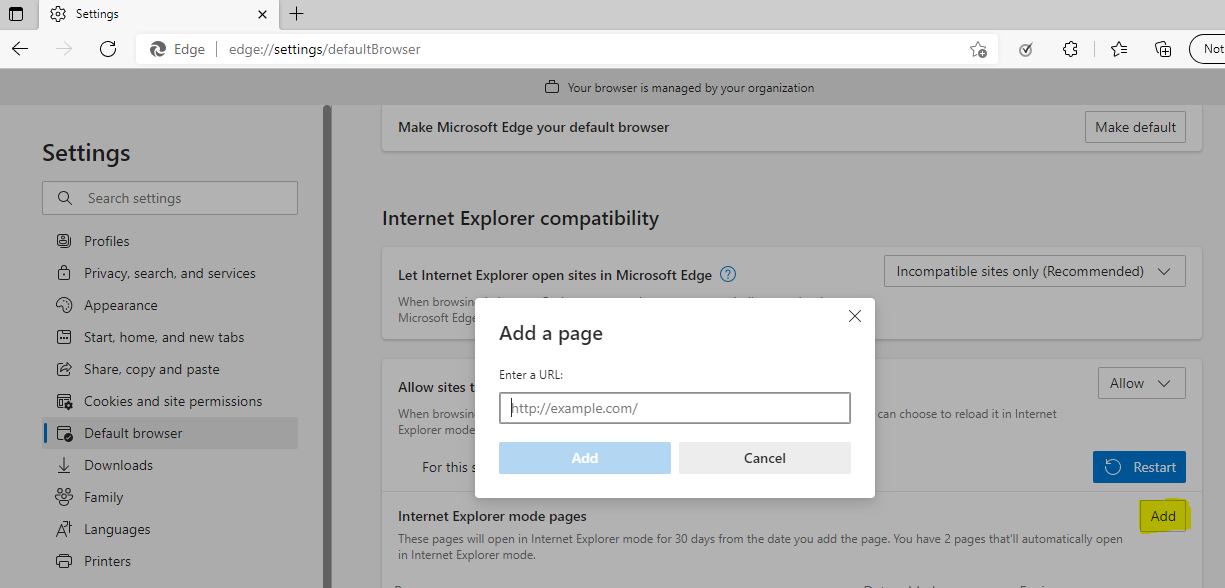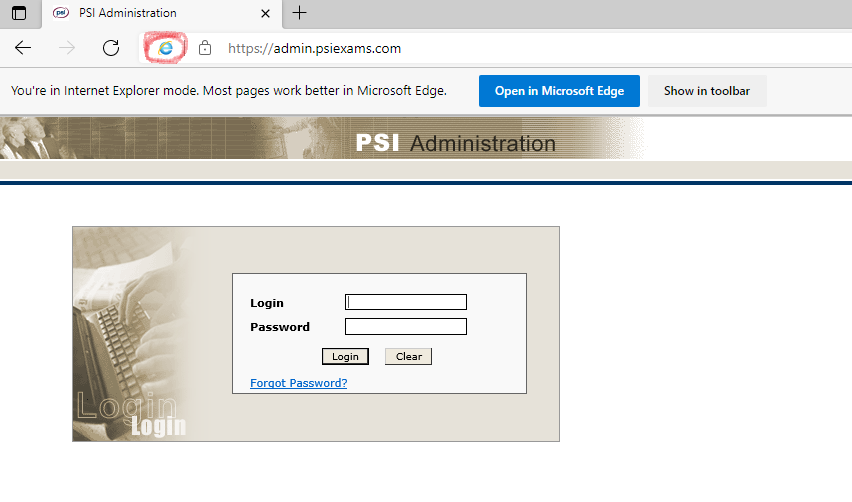Steps to enable IE Compatibility Mode for Edge Browser
| |
| While IE Compatibility mode will be available in MS Edge until 2029, PSI is working towards a long-term solution that will eventually eliminate the need to use MS Edge in IE compatibility mode. Until that time, please follow the steps below:
|
|
| Step 1 - Open Microsoft Edge on Windows 10. |
|
Step 2 - Click the Settings and More (ellipsis) button on the top-right corner.
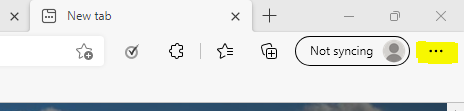
|
|
Step 3 - Select the Settings option.
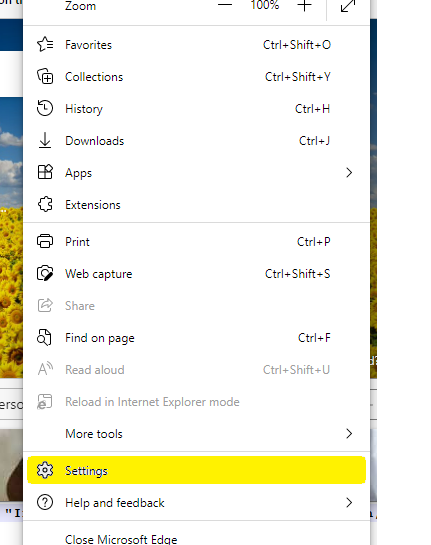 |
|
Step 4 - Click on Default browser.
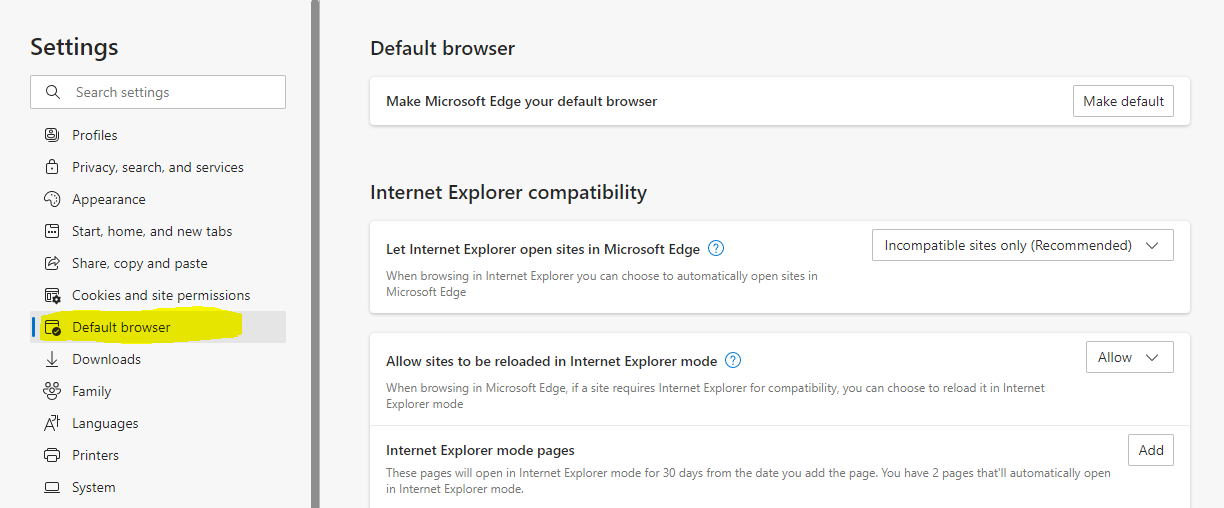 |
|
Step 5 - Under the "Internet Explorer compatibility" section, Choose "Allow" under "Allow sites to be reloaded in Internet Explorer mode".
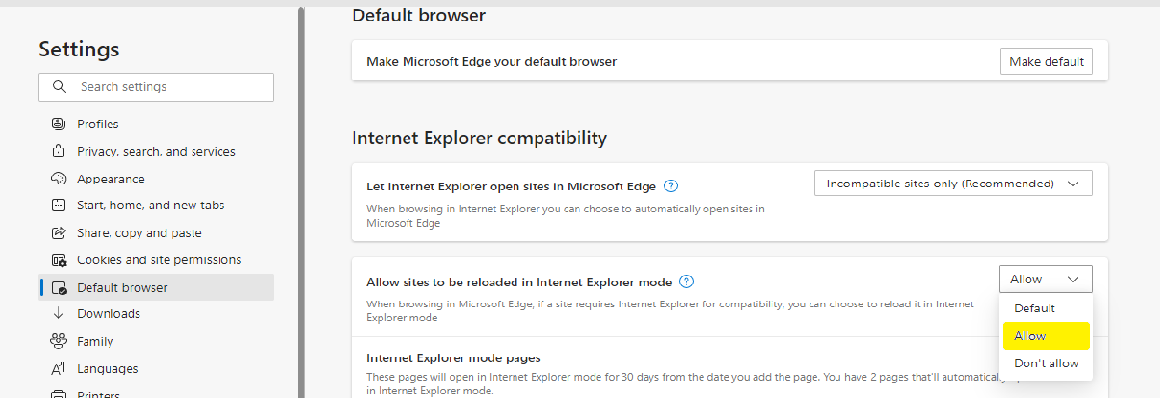 |
|
Step 6 - Click the Restart button.
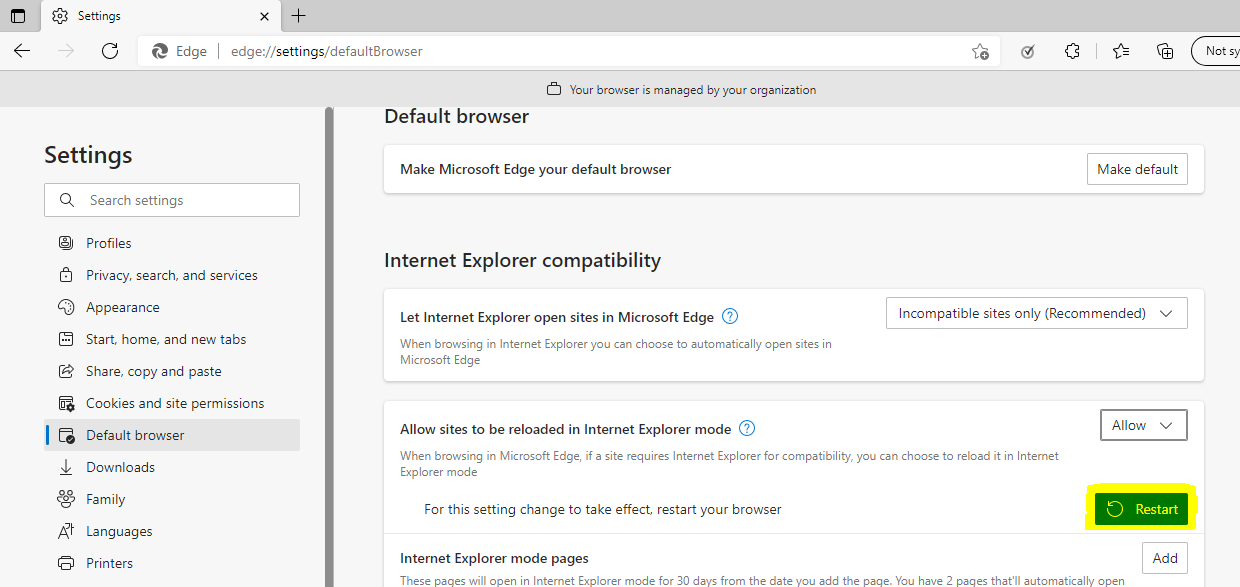 |
|
Step 7 - Under "Internet Explorer mode pages" section, click on "Add" button and Then enter the page url under "Add a page".
The url to use for Atlas LC Admin is https://admin.psiexams.com
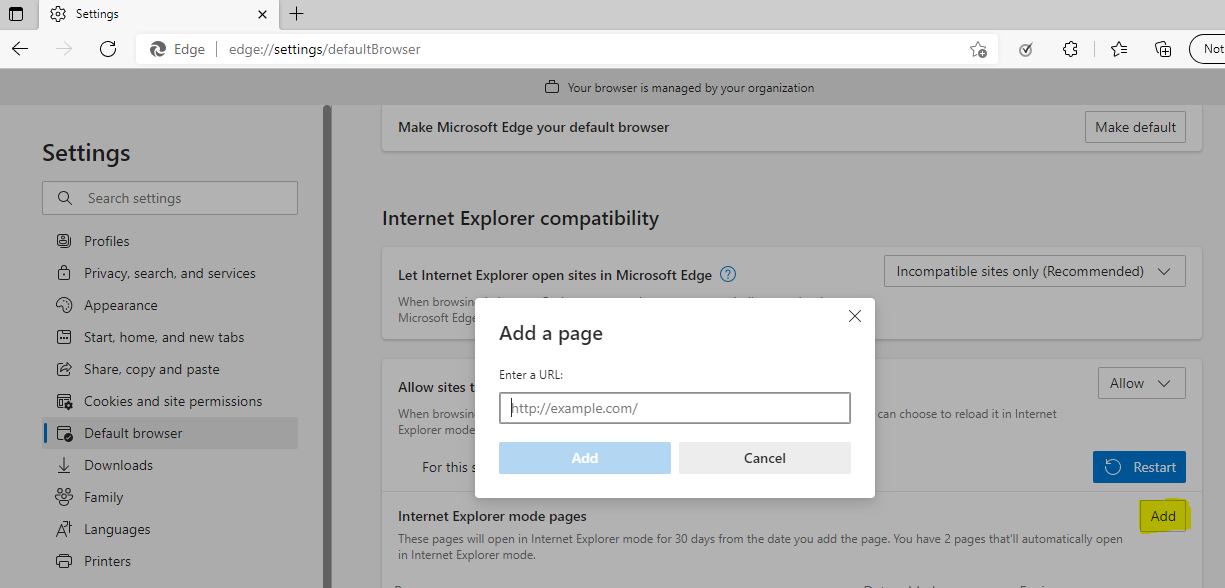 |
|
Step 8 - Now open your sites in Edge browser.
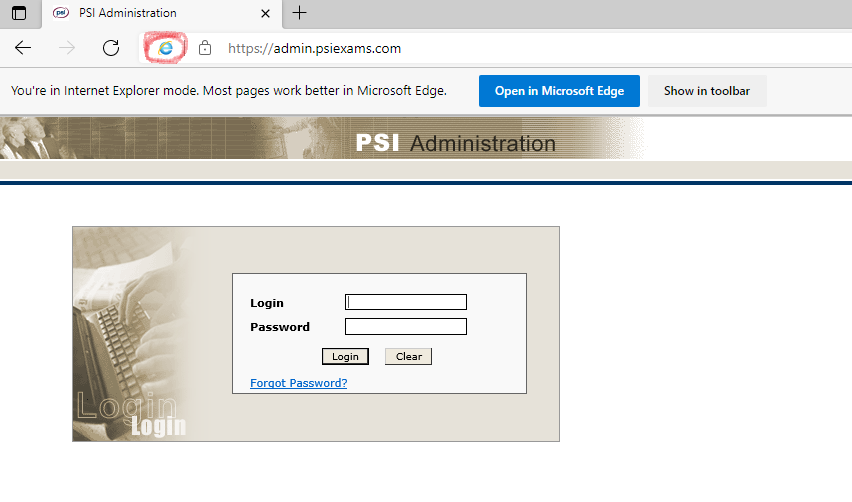 |
|